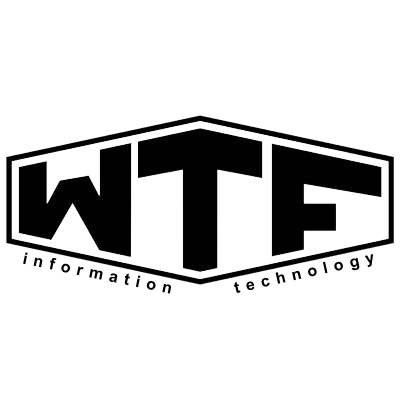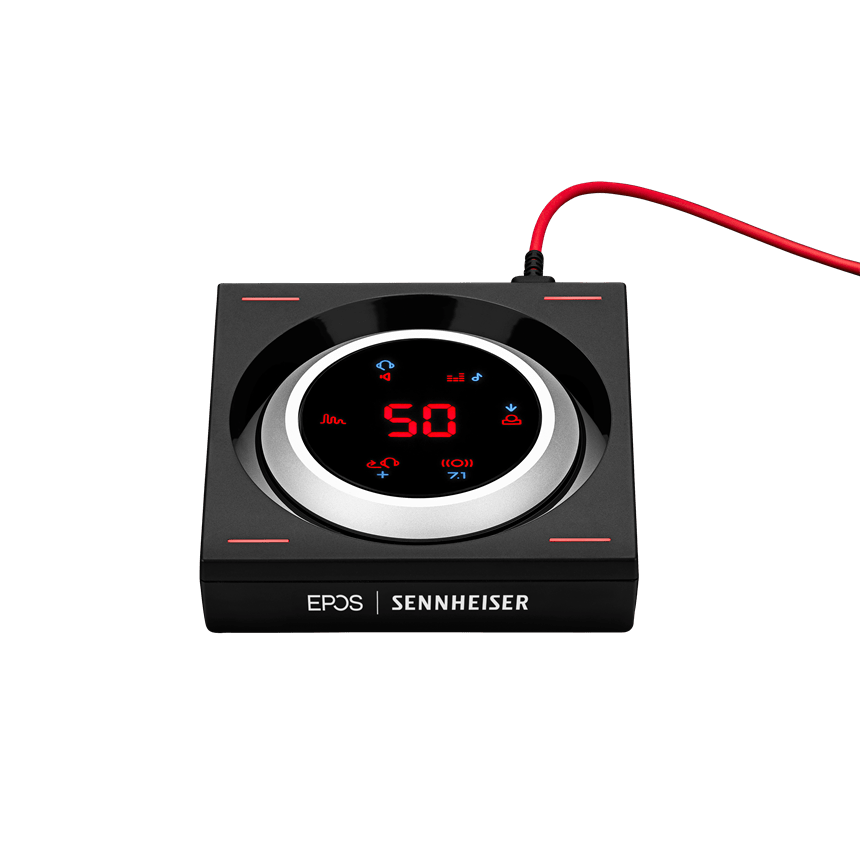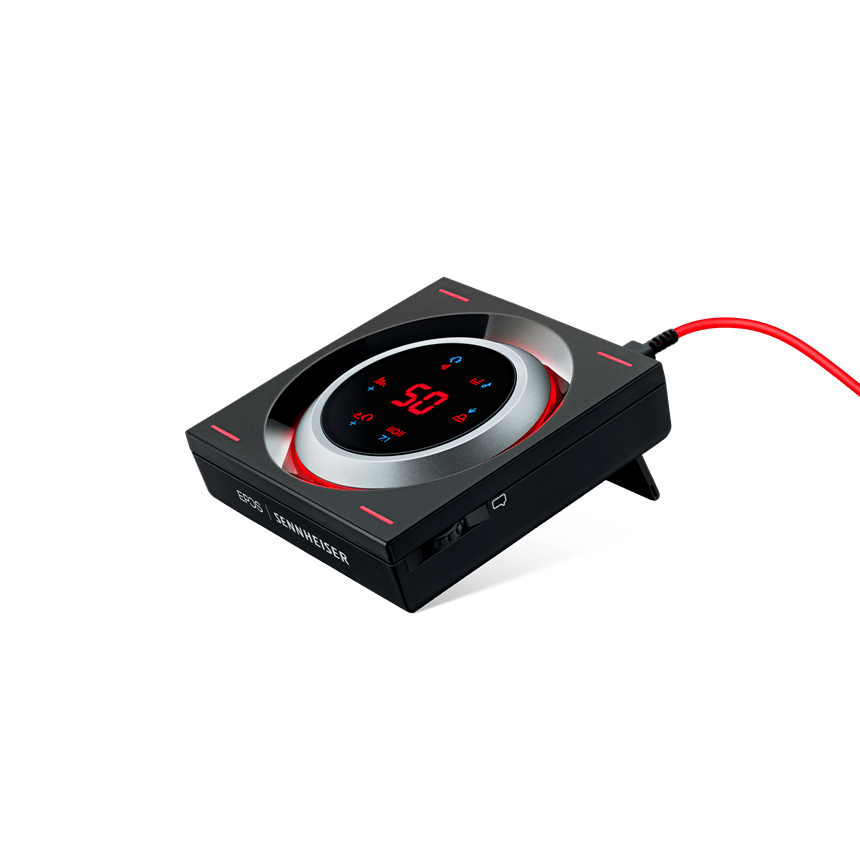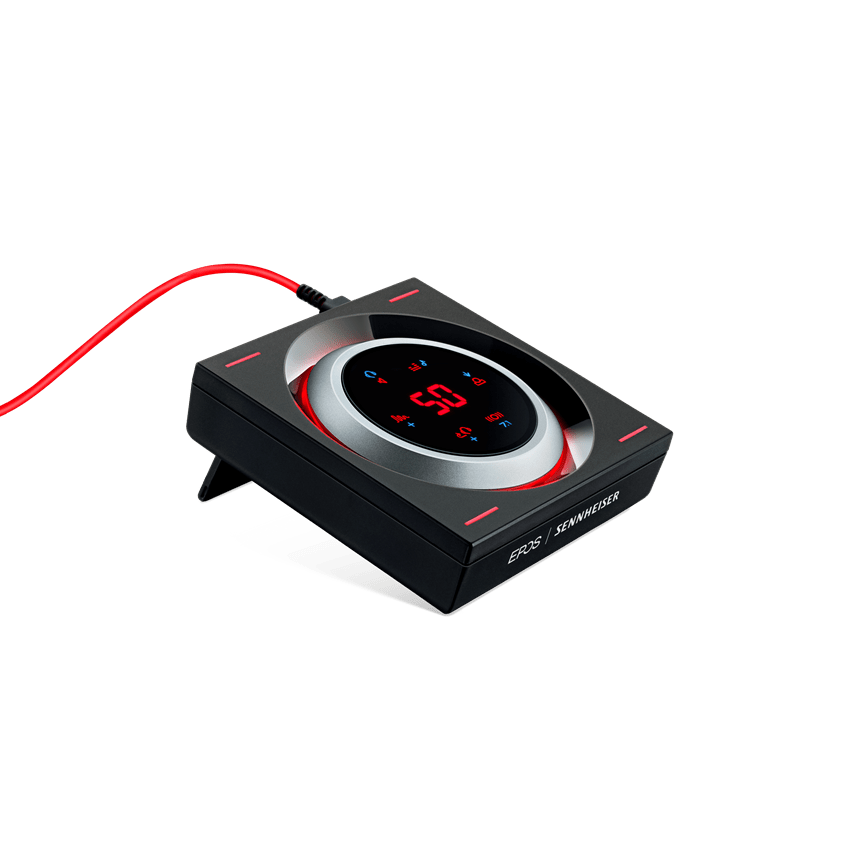คำอธิบาย

Super X-Fi
Headphone Holography
More than just surround technology, Super X-Fi is our award-winning audio technology that captures the listening experience of a high-end multi-speaker system in a professional studio to recreates the same expansive experience in headphones. Without missing out on audio cues and immersive ambient effects, you’ll be able to hear the details effortlessly from your headphones—especially spoken dialogs in shows—with natural and lifelike soundstage that’s deeply immersive and highly realistic, akin to the movie theaters.
Once set up, simply toggle Super X-Fi on and off using the SXFI button located on the device itself.
Sound Blaster Surround
Virtualization
We’ve been in this space for a long time—more than 30 years to boot. With our renowned Surround Virtualization technology, expect top-tier surround processing made possible through our highly optimized algorithms. To put it simply, these algorithms intelligently identify and enhance the spatial information of the incoming audio, and optimize it for the chosen output format, drawing you to where the action is for a complete and immersive auditory experience.
Dolby Digital Live
For Windows users, the Sound Blaster X4 also features Dolby Digital Live for convenient encoding of any audio sources to multi-channel surround sound in real-time, all while transmitting data using only a single optical cable solution for decoding in a home theater system.

Connect Everything
You asked, we’ve listened: The optical-in port is now on the Sound Blaster X4.
With the Sound Blaster X4 and its 7 I/O connectors, it’s now much easier to connect multiple audio devices! From external microphones and headsets, to platforms like your PC, Mac, gaming consoles, and even your multi-channel speaker systems—this practically converts your desktop setup into an audio hub.

Direct Mic Mute Button
With a direct microphone mute button on the Sound Blaster X4, you don’t have to scramble to unmute yourself in-app during a conference call, or while in-game. All it takes is a single button press, and that’s it.
Pick a Mode
On the device itself, there are three EQ modes—Music, Movies, and Footsteps Enhancer—each of them specially-tuned to enhance audio for different types of content. These EQ modes are also entirely customizable so you can further tweak them to suit your preference, and save your custom settings to each of the modes via the Creative app
Don’t fancy any audio processing on your content? There’s also the Direct Mode so you can listen to them in their original form, simply press and hold the Mode button to switch over.
Speaker and Headphones Switch / SXFI Button
One button, dual functions. This button allows you to toggle between having Super X-Fi and SXFI BATTLE Mode effects on or off by selecting the button. At the same time, it functions as a convenient speaker (Line-out) and headphones switch without the trouble of plugging and unplugging the devices—just press and hold to switch!

Audio Balance
Easily control the volume levels between two audio sources with the Audio Balance feature on your PC, Mac, PS5, or PS4!
After a one-time setup, you’ll be able to adjust the volume mix on the volume control knob by turning the knob left to right, and vice versa—perfect for use during conference calls while listening to music or podcasts, or while communicating in-game with teammates.

The Sound Blaster Quality
As it always is with any of our Sound Blaster products, our unwavering Sound Blaster promise—audio quality. The Sound Blaster X4 features 114 dB audio clarity with high-resolution 192 kHz / 24-bit playback for detailed audio that’s well balanced and accurate. The extra power from the built-in amplifier also means you’ll get a volume boost from the get go.